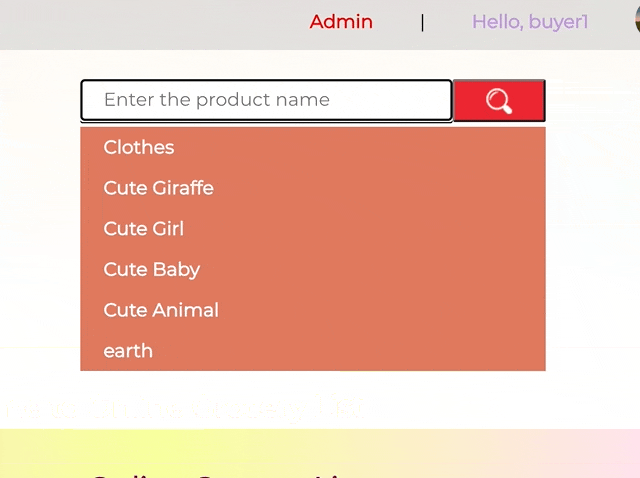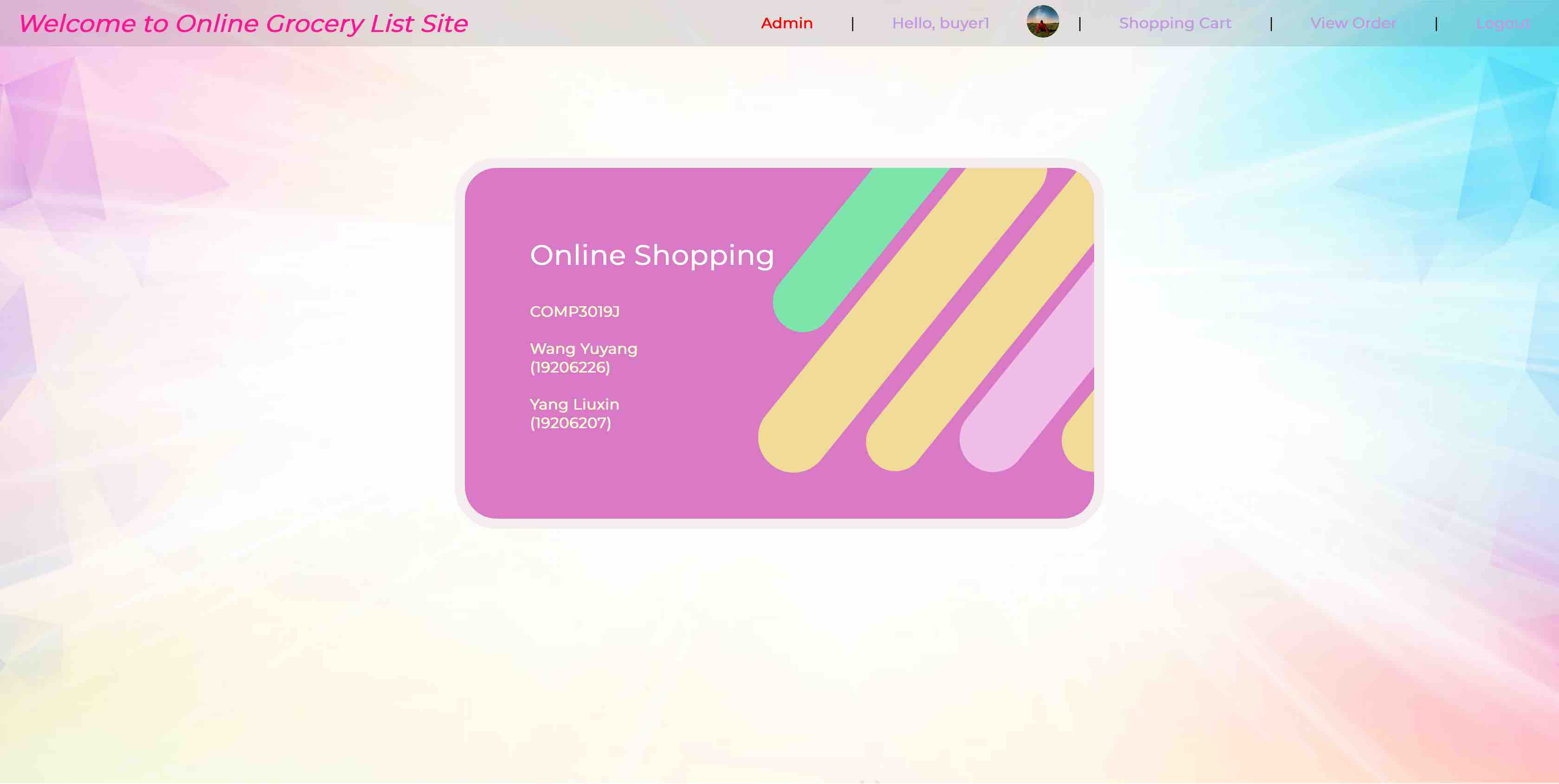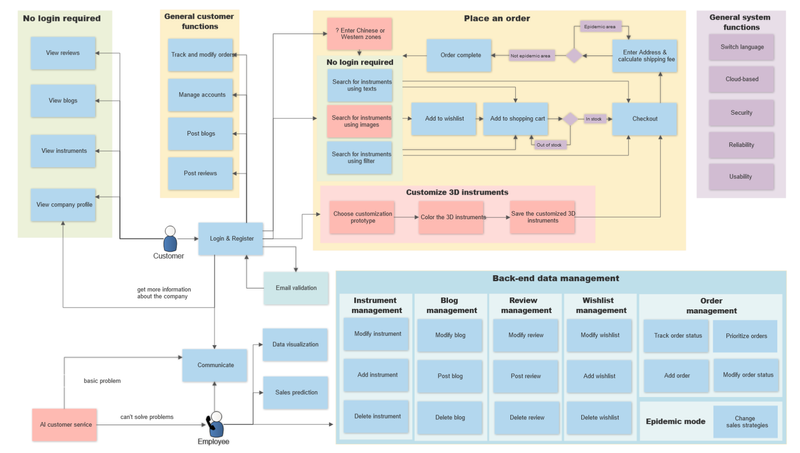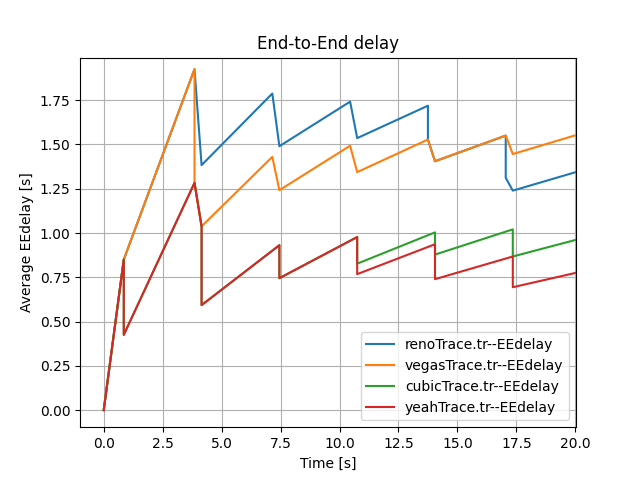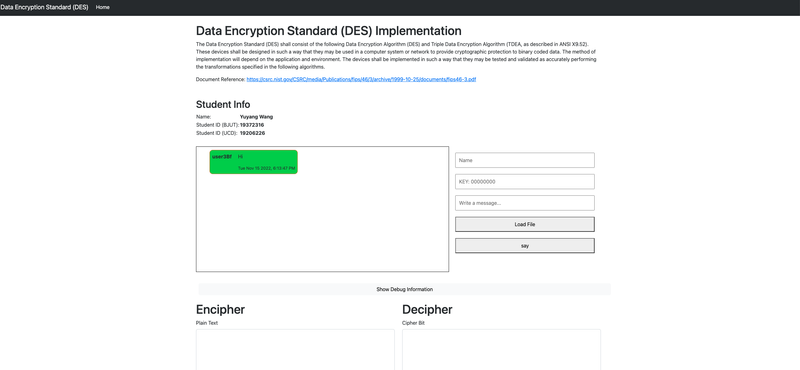Grocery List Website (Python-Flask)
Grocery List Website - Project Description
https://github.com/echo-cool/COMP3019J-Web-Application-Development-Grocery-List-Website
The website should allow multiple grocery shops to set up products available, along with their unit prices as well as images. The website should allow users to visit different shops, and put items into their baskets. The website should allow users to view their basket at all times, and add/remove items from the basket. The website should allow users to increase/ decrease the quantity of the items while looking at their baskets. It should also calculate the total expenditure/cost for all items in the basket. Finally, it should create an itemized list of the user’s shopping bill, grouped by the shop.
Preview this project (Deployed in Heroku)
This is a preview version of this project, it might contain errors or outdated pages. Please use python to run this project locally to see the latest website.
http://comp3019j-web-dev.herokuapp.com/
Run this project
Set up environment
- Install Python3.9
- Using the following code to set up the environment
python -V # Print out python version for debugging
pip install virtualenv
virtualenv venv
source venv/bin/activate
pip install -r requirements.txt
Run this web sever
flask run
or
python run.py
or
If pipeline passed then this docker contains the same code with master:
docker pull echo0821/web-project:latest
docker run -p 5000:5000 echo0821/web-project:latest
Open the web page using Firefox / Chrome / Edge
Safari and IE is not offfically supported
URL: http://localhost:5000
or
URL: http://127.0.0.1:5000
Characteristic
- Responsive Layout using the flex layout
- Allow unregistered user to view products
- Auto redirect to login page
- CSRF Protection
- Blueprint for routing
- Passwords are hashed
- iframe for product details
- Admin account
- Page updation using AJAX
- Style changed via UI using Javascript
- Separated log file
- Switch “light mode / dark mode”
- Can work with empty/new database (sellers, who are registered by the admin in the database, can upload products to fill the new empty database)
Roles
Seller / Shop
This is the kind of user who can upload products to sell and confirm orders.
Sellers can only be registered in the database by admin but cannot be registered publicly.
Administrator
This is the kind of user who can view the database and clear the database with the empty database still working correctly.
Unregistered Buyer (visitor)
This is the kind of user who can view the products display in the main page and different shops.
Logged-in Buyer
This is the main actor in our website who can visit and buy products/items, confirm orders and many other functionalities which will be explained in the following sections in detail.
Implemented Functionalities
Seller / Shop
- Allow sellers to visit different shops
- Allow sellers to set up their personal information
- Allow multiple sellers/shops to upload products with their prices and images
- Allow sellers to visit different shops
- Allow sellers to manage their items
- Allow sellers to manage their orders
Administrator
Our website has prepared a role - administrator with the following account and corresponding password. Here are the extra functionalities of the administrator.
- View the database using this url: http://localhost:5000/admin/view
- Clear the database by clicking “Clear” button in the administration page
- Database visualization: items
- Database visualization: announcements
- Database visualization: shopping cart
- Database visualization: roles
- Database visualization: users
- Database visualization: orders
Professor or Head TA can use this account to view the database and perform the “Clear Database” operation.
Importantly, our website only allow the administrator to clear database and test using empty/new database.
| Admin Username | Password |
|---|---|
| buyer1 | 123456 |
Unregistered Buyer (visitor)
- Allow visitors to navigate the site and view multiple pages.
- Allow visitors to register or login with validators and style changed.
- Allow visitors to change the “light mode / dark mode” via UI in the footer with the style changed automatically
Logged-in Buyer
- Allow buyers to visit different shops
- Allow buyers to set up and modify their personal information
- Allow buyers to put items into their basket with jQuery animation
- Allow buyers to view their basket at all times by clicking the “basket” in the navigation bar
- Allow buyers to add or remove items form the basket using jQuery and AJAX
- Allow buyers to increase or decrease the quantity of the items while looking at their baskets using jQuery and AJAX
- Allow buyers to view the total expenditure for all items in the basket using jQuery and AJAX
- Allow buyers to view an itemized list of their shopping bill, grouped by the shop
- Allow buyers to print their desired shopping lists which they can take for offline buying
- Allow visitors to change the “light mode / dark mode” via UI in the footer
Implemented Functions
General Functions:
- Establish all necessary databases
- Identity Detection: detect sellers, buyers, and the administrator (which is set in advance) from the database
- Can work with empty/new database - presnet UI to remove all records in the database.
Not Logged-in Buyer
- Allow visitors to view recommended items which is ordered by the total sales on the main page
- Allow visitors to view at most three sample items of each shop on the main page
- Allow visitors to click an item to view its product details and its total sold number
- Allow visitors to click the shop to view all items in this shop
- Allow visitors to view the contact page
- Allow visitors to register for an account or log in using a valid account
- Allow visitors to search items based on keywords (with list expanded using AJAX)
Logged-in Buyer
- Allow buyers to view recommended items on the main page
- Allow buyers to view at most three sample items of each shop on the main page
- Allow buyers to click an item to view its product details and its total sold number
- Allow buyers to add the currently-viewing product to their shopping carts
- Allow buyers to view their shopping carts ordered by shops
- Allow buyers to remove items from the shopping cart
- Allow buyers to increase or decrease the quantity of the item in its product-details page (before adding to their baskets)
- Allow buyers to increase or decrease the quantity of each item in the shopping cart
- Allow buyers to make orders and checkout orders (ordered by shops) where they will also view the total price of this order
- Allow buyers to manage orders by confirming it ‘Delivered’
- Allow buyers to view the sidebar, which contains its basic profile and announcements
- Allow buyers to upload and modify their personal details, which contain their avatar, username, email address
- Allow buyers to click the shop to view all items in this shop
- Allow buyers to view the contact page
- Allow buyers to set up their personal information (containing username, avatar and email address)
- Allow buyers to logout the current account
- Allow buyers to search items based on keywords (with list expanded using AJAX)
Sellers
- Allow sellers to add items to their shops (containing the name, image, price, inventory and description of the newly-added item)
- Allow sellers to modify items in their shops (modifying the name, image, price, inventory and description of the newly-updated item)
- Allow sellers to remove items from their shops
- Allow sellers to view orders made in their shops ordered by order-id (containing its created time)
- Allow sellers to manage orders by confirming them
- Allow sellers to visit different shops
- Allow sellers to click an item to view its product details and its total sold number
- Allow sellers to set up their personal information (containing username, avatar and email address)
- Allow sellers to view the contact page
- Allow sellers to logout the current account
- Allow sellers to search items based on keywords (with list expanded using AJAX)
User Accounts for Testing
Here are the accounts for the professor and head TA to test our website:
| Role | Username | Password |
|---|---|---|
| Seller | shop1 | 123456 |
| Buyer | customer1 | 123456 |
Roles in the system
-
Buyers
- Register and Login on the login-register page
- Can add products to his shopping cart
- Can view his cart
- Can make orders
- Can view his orders
- Can manager the status of his orders
- Cannot add products to the shopping site
- Cannot manage products of the site
-
Seller (registered by Admin in the database, not allowed to be created by public register)
- Can add products to the shopping site
- Can manage products
- Can view and manage orders made from his shop
- Can confirm orders
- Cannot view his cart
- Cannot add products to shopping cart
- Cannot make orders
Buyer’s Functionality
- Navigation bar
- Automatically change for different roles
- Auto-hide & display flash message
- Index Page
- Allowing buyers to view recommended products
- Allowing buyers to view sample products grouped by shops
- Shopping Cart
- Buyers can add a product to their shopping cart
- Items in the cart can be removed or added in quantity
- Items can be correctly counted if buyers add the product multiple times from the product-details page
- Ordering
- Buyers can make orders from his shopping cart
- After paying, users can view the order on the order page
- Users can change the status of their orders
- User profile
- User can change their avatar on the profile page
- User can change their email on the profile page
- User can change their password on the profile page
Seller’s Functionality
- Navigation bar
- Automatically Change for different roles
- Auto-hide & display flash message
- Index Page
- Allowing sellers to view recommended products
- Allowing sellers to view sample products grouped by shops
- Product Management
- Sellers can add a product to the system
- Sellers can modify products of the system
- Sellers can remove products from the system
- Order Management
- User can view the orders made in his shop
- Users can change the status of orders made in their shops
Administrator’s Functionality
-
Database Visualization
- View all tables in the database
-
Clear all records stored in the database
- Can still work with empty/new database
Team 20 small video
The following Weiyun file consists of both members where we explain what grade we think we deserve based on assessment criteria: https://share.weiyun.com/fGgz0sD2
Misc
- Loading animation for users in poor network condition
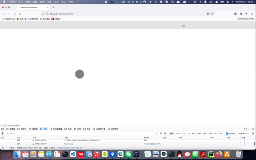
- Adaptive image size and adaptive layout
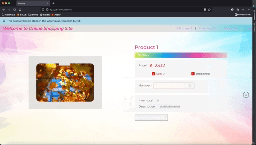
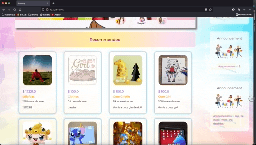
- Switch dark mode
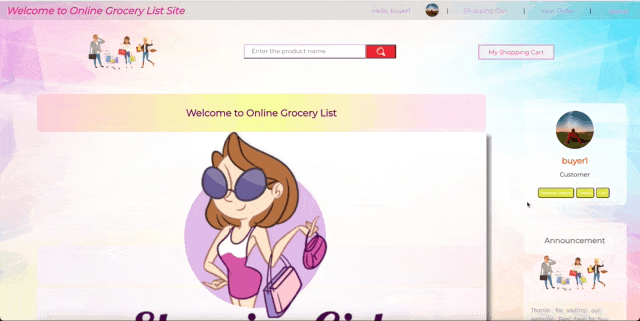
- Javascript & AJAX validation
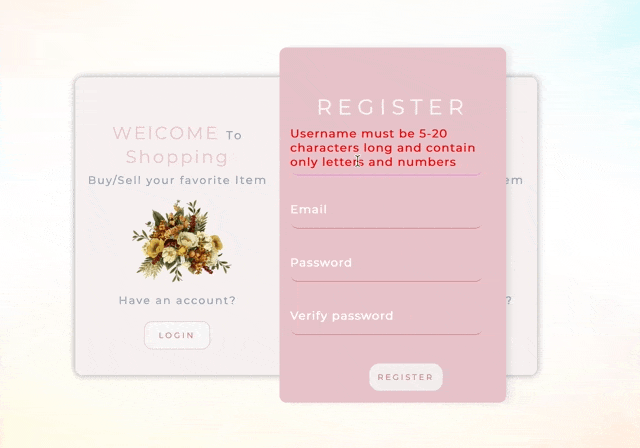
- Print shopping list
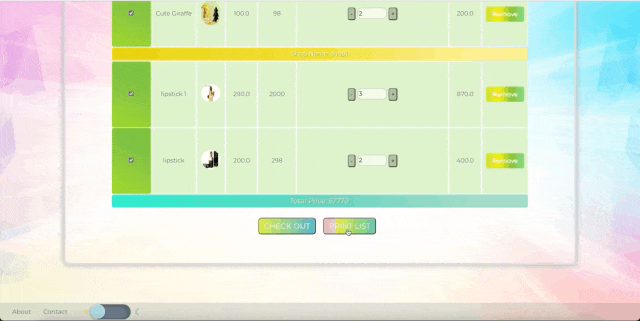
- Clear database
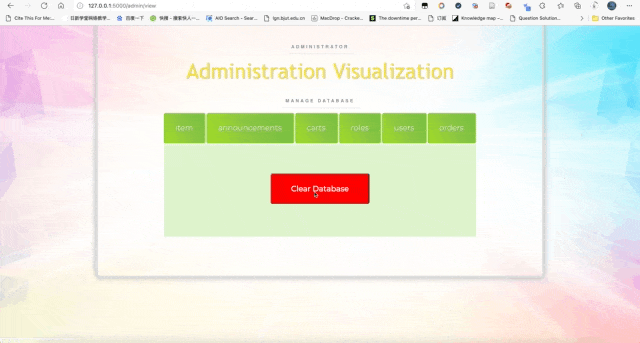
- iFrame for product details
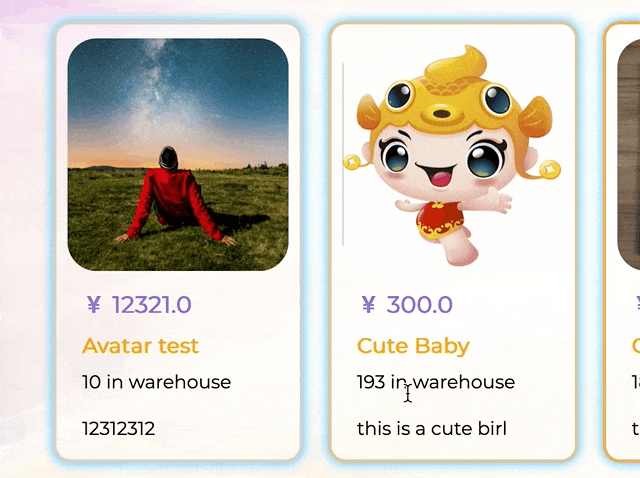
- AJAX search